FAQ & How To Make and Join Appointments
Introduction to the MSU Writing Center
Making Appointments with the MSU Writing Center
Click on the blue “Schedule a Session” button in the upper-left corner of this page or navigate to https://montana.mywconline.com/ in your browser. This will take you to our online scheduling system, WCOnline.
If this is your first time using the MSU Writing Center, you’ll need to register by clicking on the “Register for an account” link above the login fields on the login page of our online scheduler. Please use an email address that you regularly check. We won’t share your address, but we will use this address to remind you of your appointments and share occasional important Writing Center communications.
All questions marked with a red asterisk are required and your password must be 10 characters long.
Once you’ve registered, you can log in using your email address and password. You will automatically be directed to our current schedule, or you may choose a specialized schedule from the menu below the login fields. You will also have the choice to change schedules once you’ve logged in by choosing the desired schedule from the drop down menu located in the center of the top of the page.
The schedule will show seven days at a time, but you can navigate to any date in the semester by using the “PREVIOUS WEEK”, “CURRENT WEEK”, or “NEXT WEEK” menu at the top of the page or by clicking on the calendar icon next to these menu items.
The tutors' initials will be listed vertically along the left side of the schedule. If you’d like to learn more about our tutors, please visit our undergraduate tutor page or our graduate tutors page.
To find an available appointment, look for white appointment slots on the page. White appointment slots indicate that the appointment time is available, dark blue indicates that the tutor isn’t scheduled during that time, light blue are appointments that have already been claimed, and your own appointments will show up as yellow.
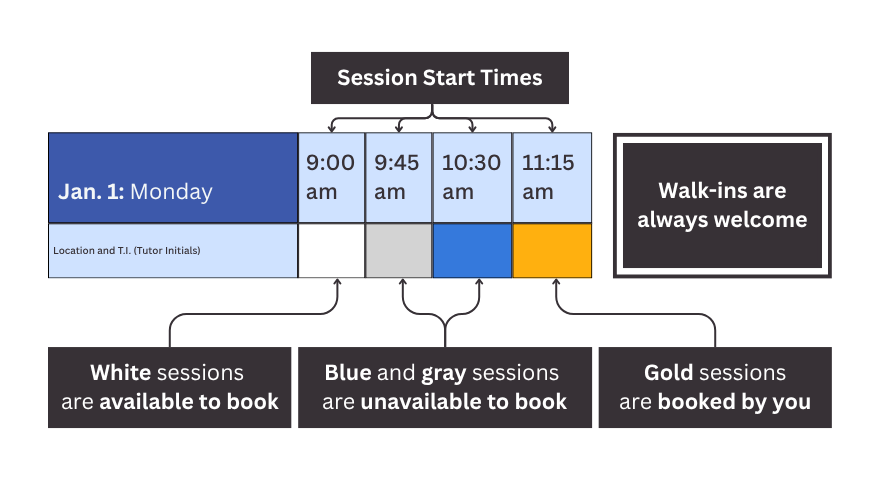
Clicking on a white appointment slot will open a pop-up window in which you can create a new appointment. Please indicate whether you'd like an online or face-to-face appointment and fill in all fields marked with a red asterisk. You may attach a file to share with your tutor, but they will not view this file prior to your appointment time.
Once you’ve hit the “CREATE APPOINTMENT” button at the bottom of the page you should be able to see the appointment in yellow on the calendar. You may click on the appointment at any time to edit or cancel. If you’ve scheduled a face-to-face appointment, please come to the Writing Center location indicated in your confirmation email at the time of your appointment. If you’ve scheduled an online appointment, navigate back to your appointment in our scheduling system, click to open it, and click on “START OR JOIN ONLINE CONSULTATION” to open the pop-up window in which your online appointment will take place. For more information about online appointments, please see the video tutorial and instructions for making and joining online appointments below.
If you're still having difficulty making an appointment in our scheduling system, please email us at writingcenter@montana.edu, call us at (406) 994-5315, or stop by our Wilson Hall 1-114 location.
What to Expect from Your In-Person Writing Center Session
Online Tutoring
The MSU Writing Center offers synchronous online tutoring for all students. Online tutoring sessions involve document sharing with video and chat. Audio-only, and phone sessions are also available. The Writing Center recommends that students use the fastest available Internet connection to prevent delays and other technical difficulties. Please note that the instructions on this video tutorial between minutes 3:22 and 3:30 are incorrect. Both video and audio are available on our online appointments.
Students make appointments by clicking the blue "Schedule a Session" button in the upper-left corner of this page.
If this is your first time using the MSU Writing Center, you'll need to register in our online scheduling system by clicking on the "Register for an account" link above the log in fields. Once registered, you can log in, see the schedule, and make appointments.
Available appointment slots appear in white. When making an appointment, students will need to indicate "Yes—Meet Online."
Students who need assistance registering an account or making online appointments can call (406) 994-5315 or email writingcenter@montana.edu.
Approximately five to ten minutes before the start of the appointment, the student should log back in to the scheduling website. Then, open their appointment and click "START OR JOIN ONLINE CONSULTATION". This will open a separate window.
The student can upload a paper into the document-sharing area by copy and pasting or importing a document. There is no need to upload a document in advance.
To import a document, the student should go to the button with the double arrow icon that is fifth in from the top right side.
The button in the far right corner shows the number of people currently logged in to the session and the color assigned to the student. Colors can be changed by clicking on this button. If there is a "2" on that button, both the tutor and the writer are there, and either can initiate a chat or begin a video session.
The chat section is on the right-hand side of the window. Both the writer and the tutor can also comment on the text in the document-sharing area. Any writing added will be highlighted with the student's or writer's assigned color.
At the end of the scheduled time, the tutor will send the writer notes on the session.
After the appointment, the student can re-enter the online session at any time. The chat session and all the highlighted additions are saved in the system.
If the student wants to export their document, they may do so by going back up to the import/export button on the right side of the tool bar.
Online Group Appointments in Microsoft Teams: Instructions for Writers
To make a group appointment, one of the members of your group will need to follow the directions below. It will be important to include the first and last names of all group members when prompted. This will allow us to give everyone access to the Microsoft Teams online appointment space.
1) Make an account with WCOnline (if you already have an account, you can skip this step):
- Go to the MSU Writing Center’s homepage: www.montana.edu/writingcenter/ and click on “Schedule a Session.” This will land you on our login page.
- Click on “Register for an account,” fill in the blanks, and click “Complete Registration.”
2 )Log in:
To find the login page, visit the Writing Center’s homepage: www.montana.edu/writingcenter/ and click on “Schedule a Session.” Log in with your email and password. Please note that our WCOnline system is not linked to any other sites in the MSU system.
3) Find and select an available appointment:
- Once you’re logged in, you will see the scheduling grid. All of our sessions are 45 minutes, and white boxes indicate available sessions. The initials listed in the left-hand column indicate the tutor you will be working with. All of our tutors are available for group sessions. If you’d like to learn more about the individual tutors, you can visit our undergraduate tutor page or our graduate tutors page.
- For online group sessions, please make a 90 minute selection (two 45 minute sessions) at a day/time that will work for everyone in your group. Ensure that there are two white boxes, and click on the first of the two you'd like to select.
4) Reserve the appointment:
- To make your 90 minute appointment, change the time in the second box under the "Appointment Date" section to 90 minutes after the start time.
- Fill in the required fields, making sure to include the first and last names of all group members who will be participating in the appointment. You may, but do not need to, attach a file at this time. You will have another chance to share files once you are in the session with the tutor.
- Click "Create Appointment." You should receive a confirmation email within a few minutes. Please forward that email to all your group-mates so that they will know how to join the session at the scheduled time. If you do not receive this confirmation, please email us at writingcenter@montana.edu.
The person who schedules the appointment will receive a confirmation email with instructions for joining the group session meeting in Teams. We request that the recipient forward this information to their group-mates. If you do not receive information from your tutor, please email us at writingcenter@montana.edu. Your group appointment will take place in a Microsoft Teams meeting.
For more help with Microsoft Teams, please visit UIT's How-To site for Teams: http://www.montana.edu/uit/howto/msteams/index.html. You'll find custom videos there, explaining most of Teams' basic functions and features.
General Questions
Is your question not answered here? Give us a call at (406) 994-5315, send us an e-mail at writingcenter@montana.edu, or stop by any of the Writing Center locations, and we would be happy to answer your question for you!
The Writing Center has three locations on campus. We are located in Wilson Hall, Romney Hall, and the MSU Library. In Wilson Hall, we're in Room 1-114, just inside the entrance on the west side that is closest to Montana Hall. The Romney Writing Center is located in Romney 207, just across the hallway from the Math & Statistics Center. We also have a satellite location on the first floor in the MSU Library, across from Brewed Awakening.
All students, undergraduate and graduate, who are currently enrolled at Montana State University and Gallatin College have free access to the MSU Writing Center. Writing Center sessions are not limited to those enrolled in writing classes. Writing Center tutors meet with students of all abilities, backgrounds, and fields of study and can help with any kind of writing, including group projects and multimedia projects. We offer face-to-face and online tutoring sessions to allow all MSU students, even those not on the Bozeman campus, to access our services.
MSU faculty and staff interested in working with the Writing Center are encouraged to visit our Faculty page and/or contact us directly.
The Writing Center’s peer tutors can help you with a multitude of writing projects: course essays, class presentations, cover letters, personal statements, scholarship essays, artist statements, creative writing, resumes, and so much more. We can also help at any stage in your writing process: from initial brainstorming and research to the organization of your ideas and final revisions.
Graduate students can use the Writing Center for support with all kinds of academic and professional writing, including the thesis or dissertation writing process.
Tutors can also provide feedback on the coherence and cohesion of your writing and can help you see the overall structure of your work.
Working with a tutor can be a good way to better understand your habits as a writer and gain strategies for how to work through a longer manuscript.
Appointments with tutors can provide accountability and serve as progress check-ins. Working through things with another person who is invested in your writing can be both grounding and motivating.
What happens during a session?
The session will begin with your tutor asking questions. They are non-experts in your field, so they will need to know about your piece of writing, your research, context, and any relevant background information. Much of the session will be you talking through your project with your tutor.
From there, you will guide the session toward the things you would like to work on. You can ask your tutor if a particular section makes sense or needs more explanation. You can ask for advice on grammar, mechanics, or citations. It’s unlikely that you’ll be able to review an entire manuscript in one (or even two) sessions so think about what you would like to prioritize. Your tutor will then help you think through the next steps and get you set up with another appointment if that would be helpful.
Testimonials from graduate students:
_______________________________________________________
My peer tutor was able to explain to me how to form a conceptual framework for my research project and how each paragraph should flow and conclude.
-Carly Hammond, MSSE
_______________________________________________________
I gained insight into how to develop a process for academic writing. I also learned about some of the good things I had unconsciously done in my writing and thoughts on why it was effective.
-Raymond Guest, MSSE
_______________________________________________________
Ongoing visits to the writing center allowed me to breakdown a big project into digestible productive pieces, which provided a sense of accomplishment versus a constant sense of overwhelm & paralysis. The writing center staff were my best supporters and cheerleaders as I navigated the process. Perhaps, I could even recognize them as the silent partners of my committee and the most impactful.
-Shelley Banta, Nursing
_______________________________________________________
Writing in graduate school is challenging for many reasons--the MSU Writing Center is here to help!
We offer face-to-face appointments in our Wilson Hall, Romney Hall, and library locations or online through our online scheduler. You will be expected to bring your writing to share with your tutor or be ready to work.
It's always a good idea to make an appointment, however, we do offer limited walk-in tutoring. Please use our online appointment scheduler (WCOnline) to make an appointment with a tutor. If you need help making an appointment using our scheduler, please call us at (406) 994-5315 or email us at writingcenter@montana.edu.
Bring any writing you have so far, whether it’s scribbled notes, a rough draft, or a sixth draft. If you don’t have any writing yet, that’s okay. You can still bring your assignment sheet or prompt, any notes you’ve taken, and relevant course information that will help your tutor understand the prompt and your ideas so far. Also, bring any feedback you’ve received so far.
MSU Writing Center tutors are fellow MSU students who come from a variety of academic disciplines and personal backgrounds. In other words, they are writers too. And, each tutor brings their own unique set of experiences and knowledge to a tutoring session. All Writing Center staff participate in weekly tutor development meetings—workshops, writing groups, training sessions, etc.—and pursue relevant scholarship within the field of Writing Center studies. Check out our undergraduate and graduate tutor bios to learn more about our current roster of excellent tutors!
You can schedule an online appointment just as you would any other appointment; when you open the appointment scheduling window on WCOnline, you’ll see a menu bar that asks, “Meet Online?” From there, you can select the option, “Yes—Meet Online.”
When it is time to start your online consultation, click on your appointment and then click the red text that says, “Start or Join Online Consultation.” This will take you to your online appointment where you can chat with a tutor and upload or copy and paste your writing. Please see our video tutorial on making and joining online sessions above.
You can always access your session after the session to revisit what was worked on and talked about.
Definitely! We are happy to read through a prompt with you, talk through your plans for the assignment, and develop strategies before you even begin to write. An early conversation or brainstorming session can be a rewarding and productive experience for many writers. The tutors tend to enjoy these sessions too.
It’s never too soon to come into the Writing Center! We can help you with your assignment when you are still facing the blinking cursor on a blank word document. If you are coming in for a prewriting or brainstorming session, bring anything you do have so far: your assignment sheet or prompt, any notes you’ve taken, relevant course information, etc. From there, we can help you brainstorm new ideas while discussing any ideas you already have.
Though we are happy to help you work through final revisions, we are more than proofreaders. You can expect your tutor to be an active, curious, empathetic reader who will take the time to talk with you about your writing and any particular concerns you might have about your writing. In other words, tutors work collaboratively with the writers who visit the center.
To cancel an appointment, return to our online scheduler (WCOnline), log in, and click on your scheduled appointment--it should appear in yellow. From there, simply click “Cancel Appointment.” If you are having trouble canceling an appointment, just give us a call or send us an email. If you don’t cancel your appointment and you miss the appointment, the missed session will be counted as a “no-show.” After two no-shows in a single semester, your access to our scheduling system will be blocked. If you miss two appointments and your account is blocked, please contact the Writing Center at (406) 994-5315 or at writingcenter@montana.edu to have your account re-enabled. We understand that things happen, but we’d like to make sure that appointments are available to writers who need them.
The Writing Center considers our primary relationship to be with the student; we are here to serve you. Because of that, we allow you to decide when you will or will not let your professor know of your visit. At the end of each of your sessions, your tutor will email you “session notes.” Session notes describe what you worked on with your tutor, what you plan to do as you continue writing, and any other information that is helpful to you, as a writer. If you need to let your professor know that you met with a tutor, you may forward your session notes to the professor, or print them off and give them to the professor.
Yes, you can schedule an appointment with a tutor of your choice as their availability allows. Your tutor can always help you to schedule a follow-up appointment, and they may also recommend another tutor who they think would make a good match for both you and your writing project. Please see our undergraduate and graduate tutor pages to learn more about our current tutors.
