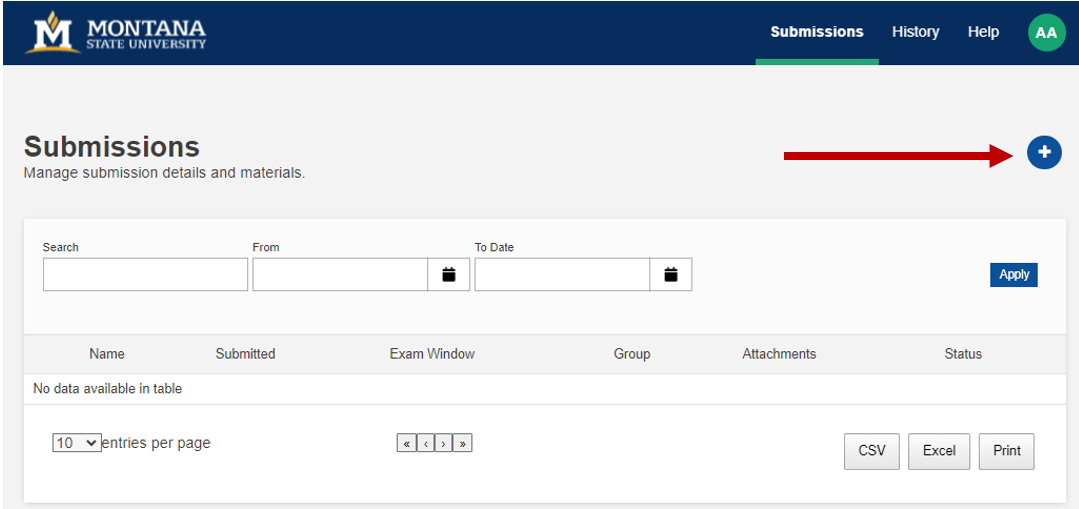MSU Faculty: Test Center How-To
Testing Services supports MSU faculty by providing testing accommodations, alternate time/place ("make-up") exams, and proctoring for MSU online classes. As our capacity allows, any student with instructor permission may use Testing Services, but all testing is by appointment only (no walk-in or same-day exams). Before a student can schedule an appointment, we need you to tell us the dates and details of your exam(s).
Tell us about your tests!
1. Login to the Professor Module at montana.edu/testing.
- Login with your NetID
- New faculty? Contact Testing Services to be enrolled.
2. Click the (+) icon on the right to start a new exam profile.
- We do not need your actual exams at this time, only the dates and details. We call this information an exam profile.
- Exam profiles are reviewed and approved for student scheduling, usually within one business day.
- Students are unable to schedule appointments at Testing Services until we receive and approve your exam profile.
3. Students should schedule at least two days ahead of the exam and no later than noon on the Friday before Final Exam Week.
- Monitor your student(s) compliance with scheduling by logging into the Professor Module and clicking the "History" tab at the top.
- Students who miss the scheduling deadline may be referred back to you for alternate arrangements.
To best support students, provide details for ALL exams (including your final) at the beginning of the semester.
Faculty Expectations & Recommendations
Before Test Day
- Include syllabus language encouraging academic honesty and accessibility for students with disabilities. Clearly define your policies for missed exams.
- Profile all exams through the Professor Module at the start of the semester. We do not need your actual exams at this time.
- Students tell us it’s much less stressful to know all exam dates at the start of the term versus learning about deadlines as the semester progresses.
- If dates change after you’ve registered exam profiles, please email exams@montana.edu or call (406)994-6967 to update.
- Plan in-person exams only during regularly assigned instructional time, including
the modified Final Exam Week block schedule.
- While MSU does not have a formal “Dead Week” policy, avoiding tests or other high-stakes deadlines during the last week of classes supports student success.
- If using Canvas for exam delivery, adjust parameters for students at Testing Services. To receive accommodations without missing other academic commitments, students may be testing at a different time than the class.
- Monitor your student(s) compliance with scheduling by logging into the Professor Module and selecting the History tab in the top menu.
- If your exam profile indicates scheduling restrictions, Testing Services communicates those preferences to the student(s). Confirming students have followed scheduling instructions is the instructor’s responsibility.
- Concerns about scheduling? Please let your student(s) and the test center know well before the scheduled appointment time.
- Students should schedule appointments online as soon as possible and at least two days before their requested time. Students who miss the scheduling deadline may be referred to you for alternative arrangements.
- If Testing Services prints your exam for students at the test center, email the file to exams@montana.edu by noon the business day before the first administration (so, noon Friday for all Monday exams).
On Test Day
- Include a brief summary of exam instructions and expectations on the actual test (time
limit, prohibited/permitted resources and behaviors, # of pages/# of questions etc.).
- Consider an honor statement students must sign. For example, "I pledge that I have neither given nor received unauthorized assistance on this exam."
- Provide test center with a way to reach you/designee if students at Testing Services
have questions during the exam. If you (or designee) are available for questions during
the classroom exam, students in the test center need similar access.
- When student questions arise, Testing Services staff will call and/or email and will NOT share cellphone numbers with students.
- Tell the test center about any typos, corrections, clarifications, hints etc. you provide students in the classroom
- Proctor the classroom exam with comparable rigor to proctoring provided at Testing Services. Importantly, unless you (or designee) unequivocally recognize a student, verify their idenity by, for example, checking a photo ID.
After Test Day
- If students complete exams in the test center on the same day as students in the classroom, test center students should receive their results at the same time as their peers. Students with disabilities should not wait longer for their grades simply because they used testing accommodations.
- Report academic misconduct through the office of the Dean of Students even if the violation is resolved within the department and/or the student drops the class.
TL;DR Student-Instructor-Test Center Process
- Student and instructor decide student will complete exam(s) at Testing Services
- Instructor submits “exam profile” with test date(s) and details through the test center’s Professor Module. Test center reviews and approves for scheduling. (Note: Instructors submit a profile for each exam not each student who will complete it at Testing Services).
- Student self-schedules appointments online as soon as possible but at least two days ahead of their requested time.
- Testing Services administers the exam using information submitted in the exam profile.
Student Scheduling Instructions:
- Visit Testing Services webpage and click “Examinees Schedule Online”
- Sign in with your NetID (top right)
- Follow the dropdowns to find your exam and pick your appointment time.
- Exam Group = “MSU Class Exams"
- You should immediately receive an appointment confirmation email after your submit your registration.