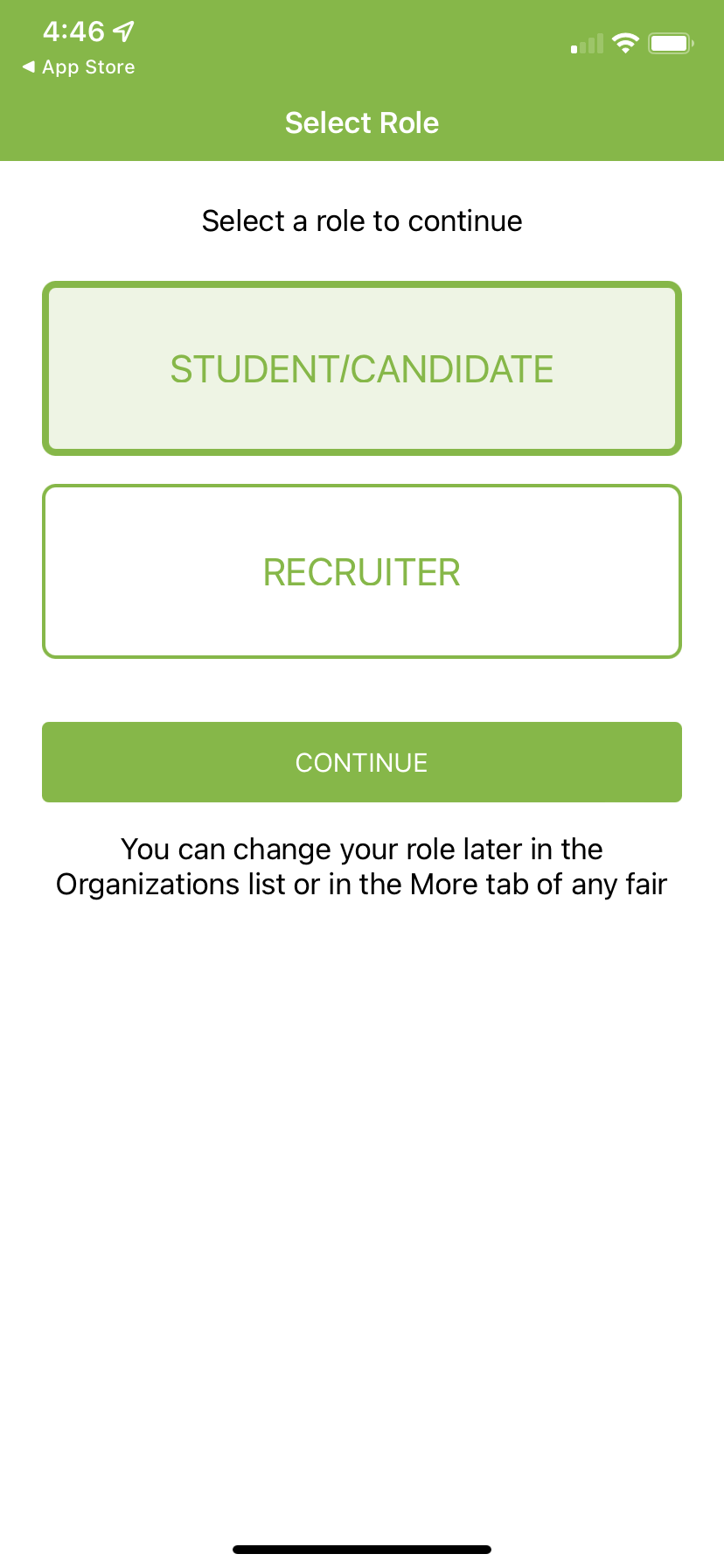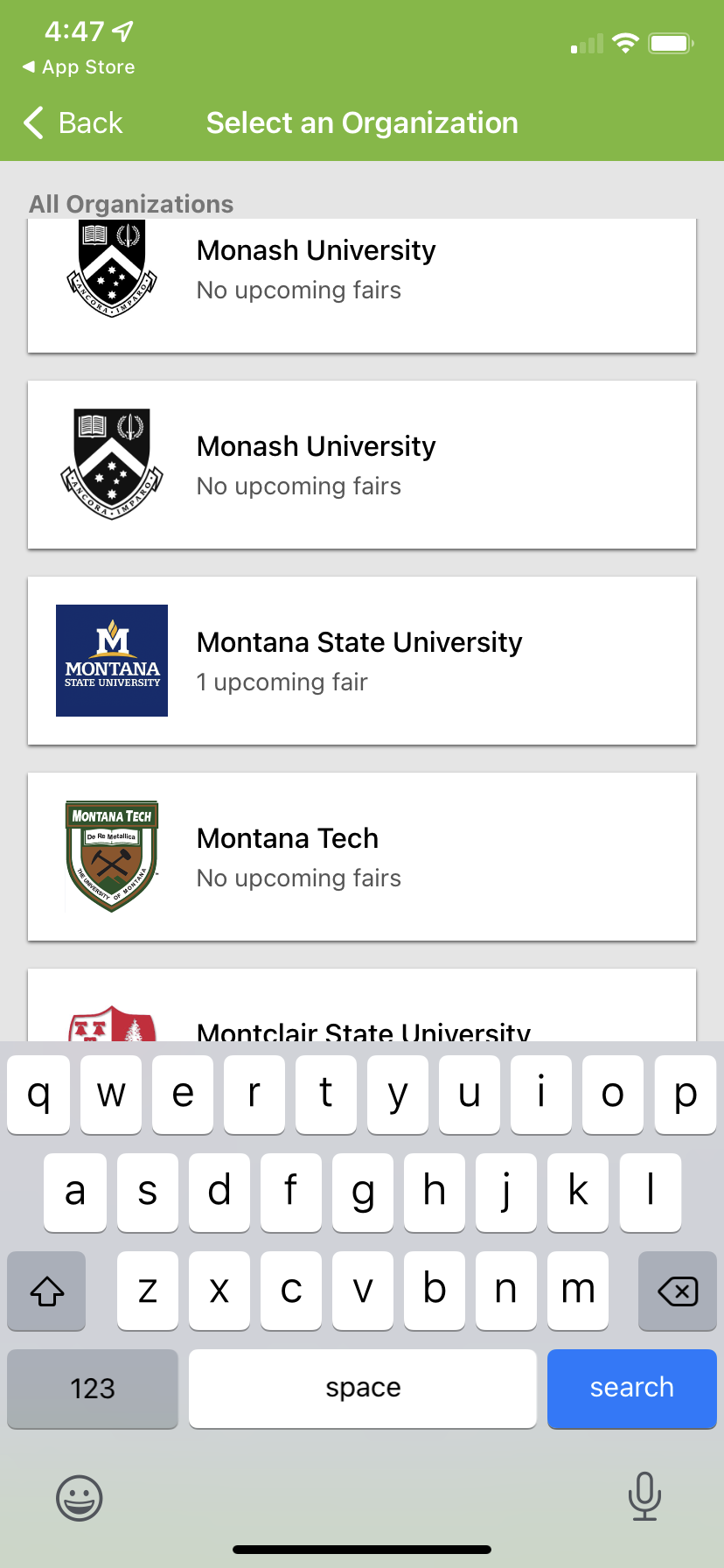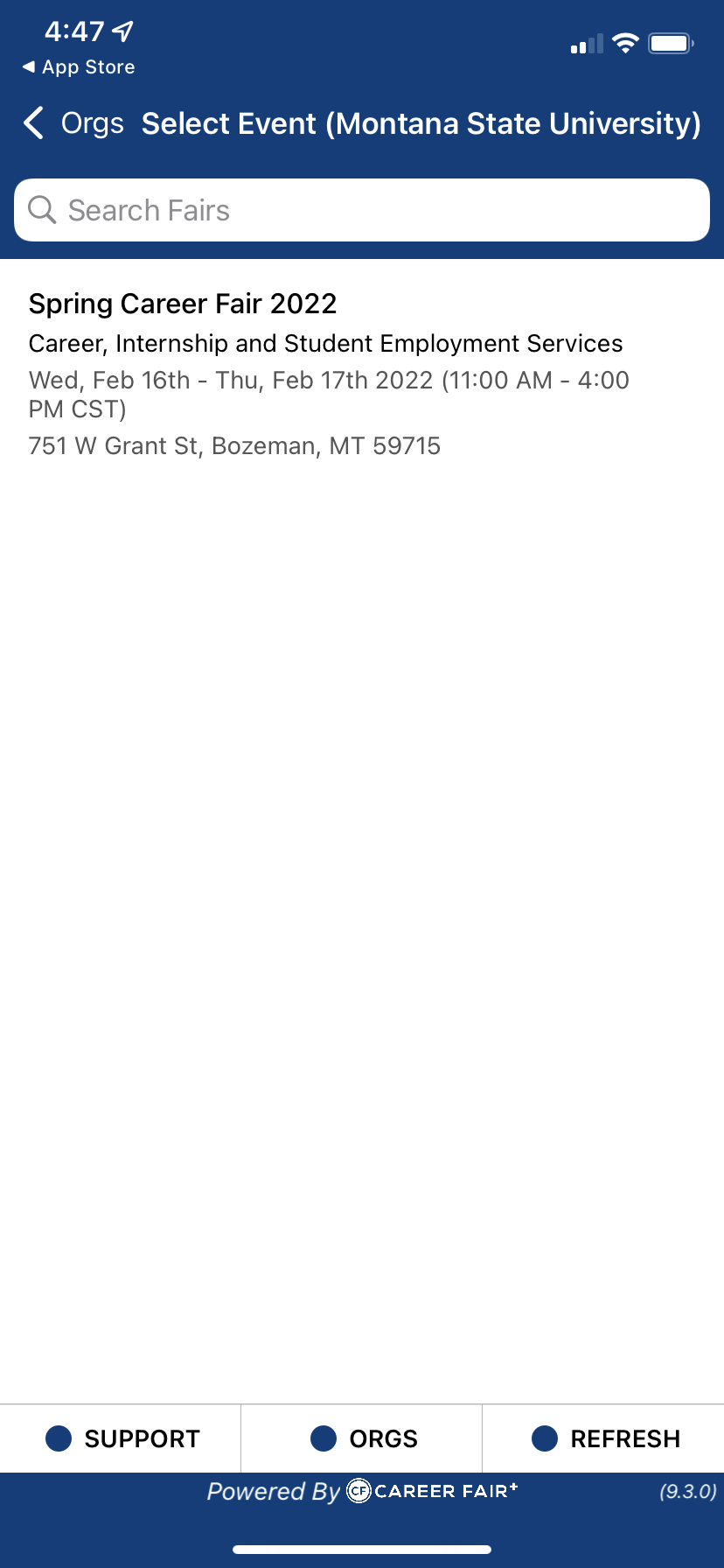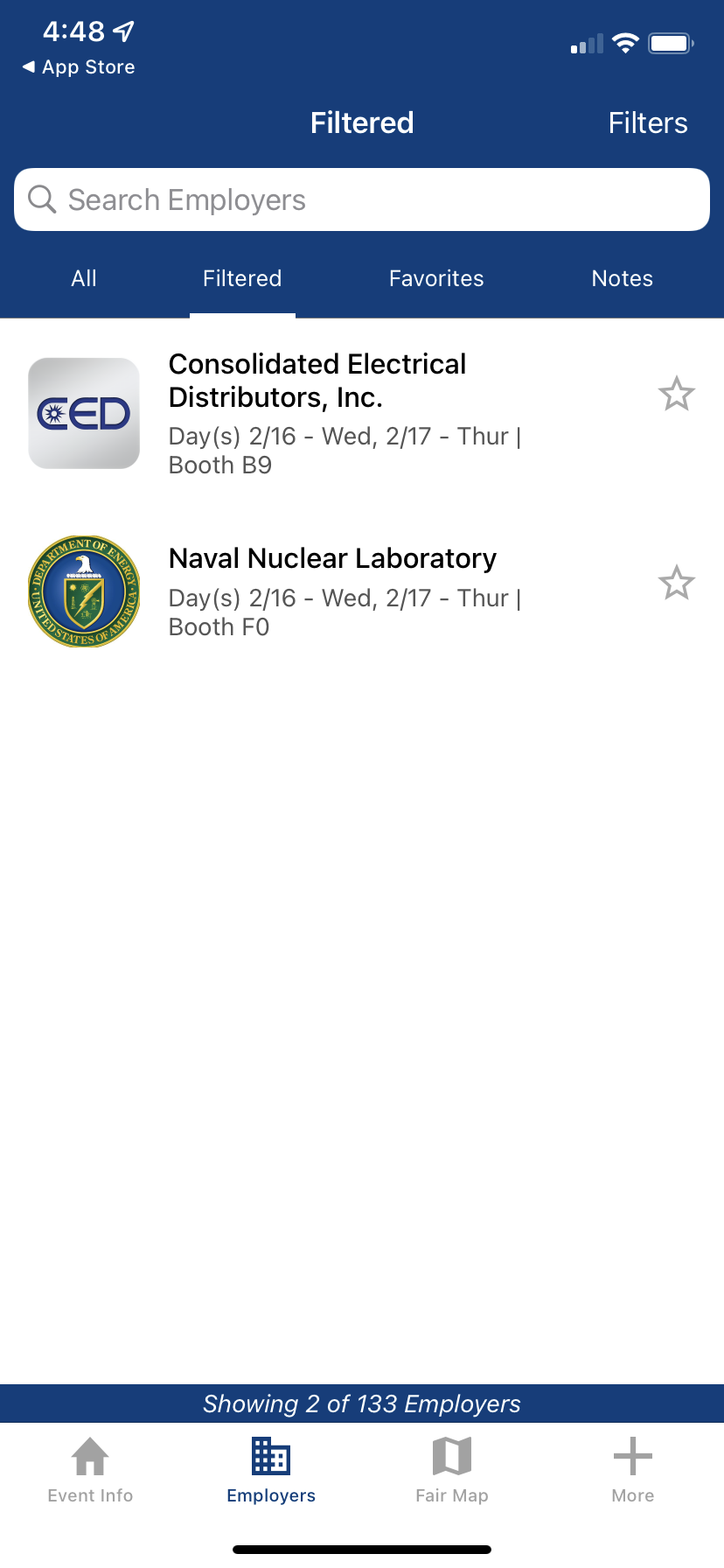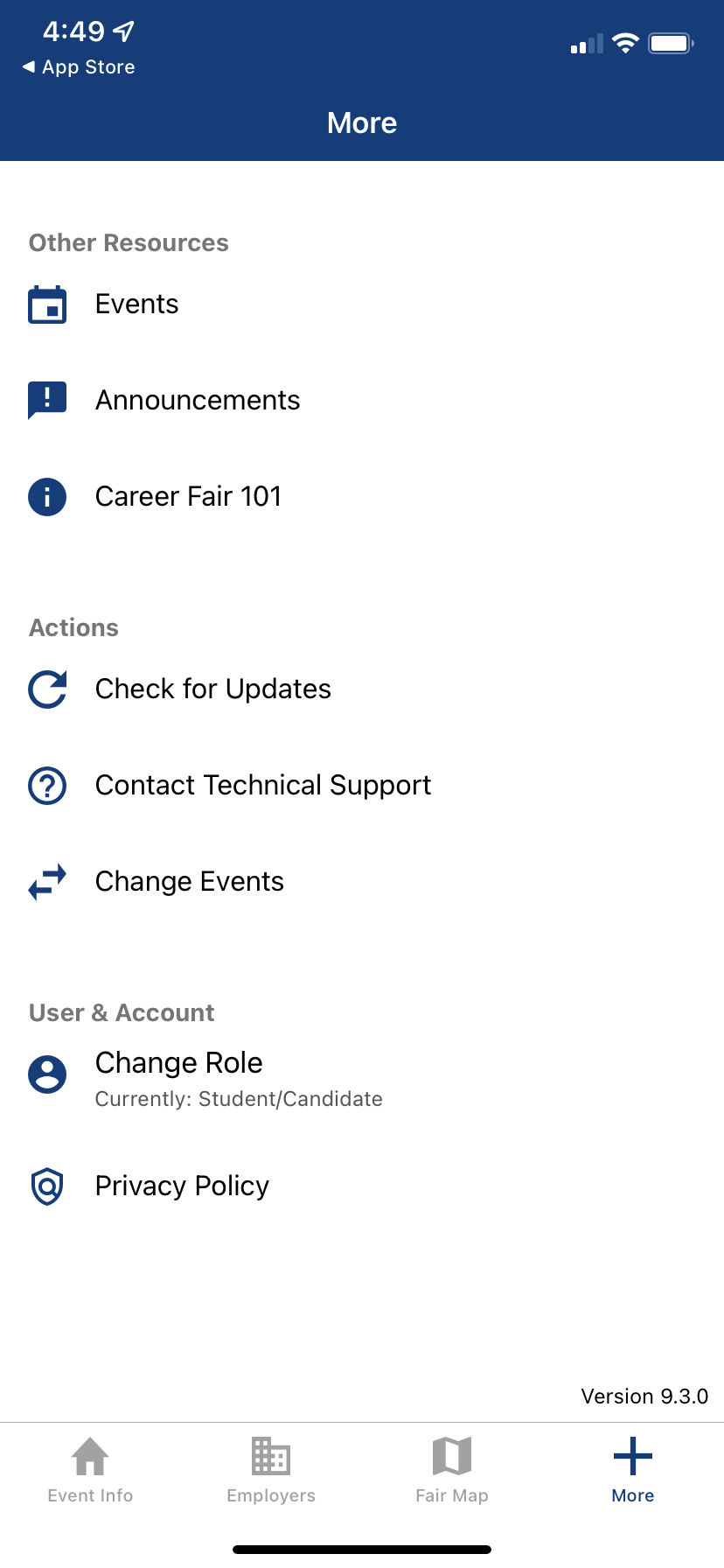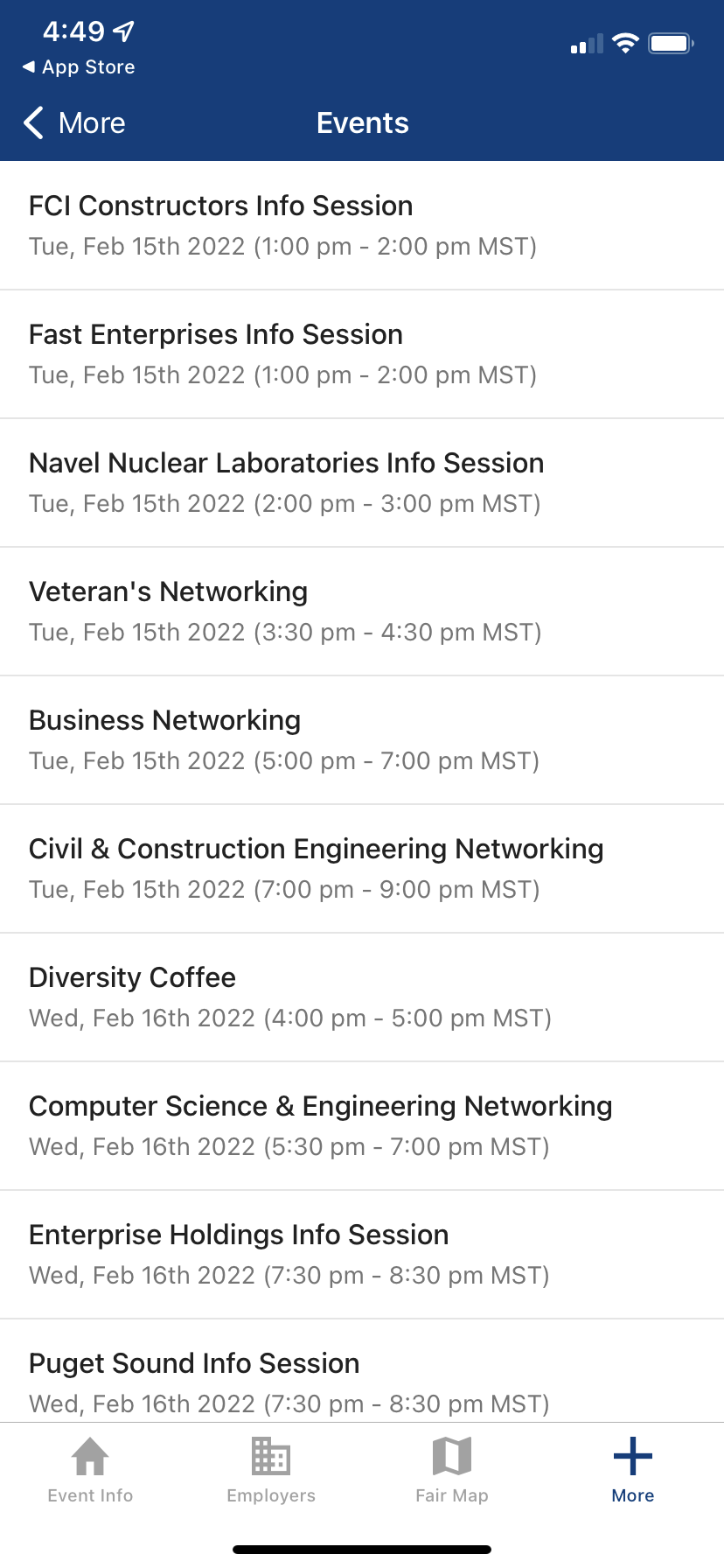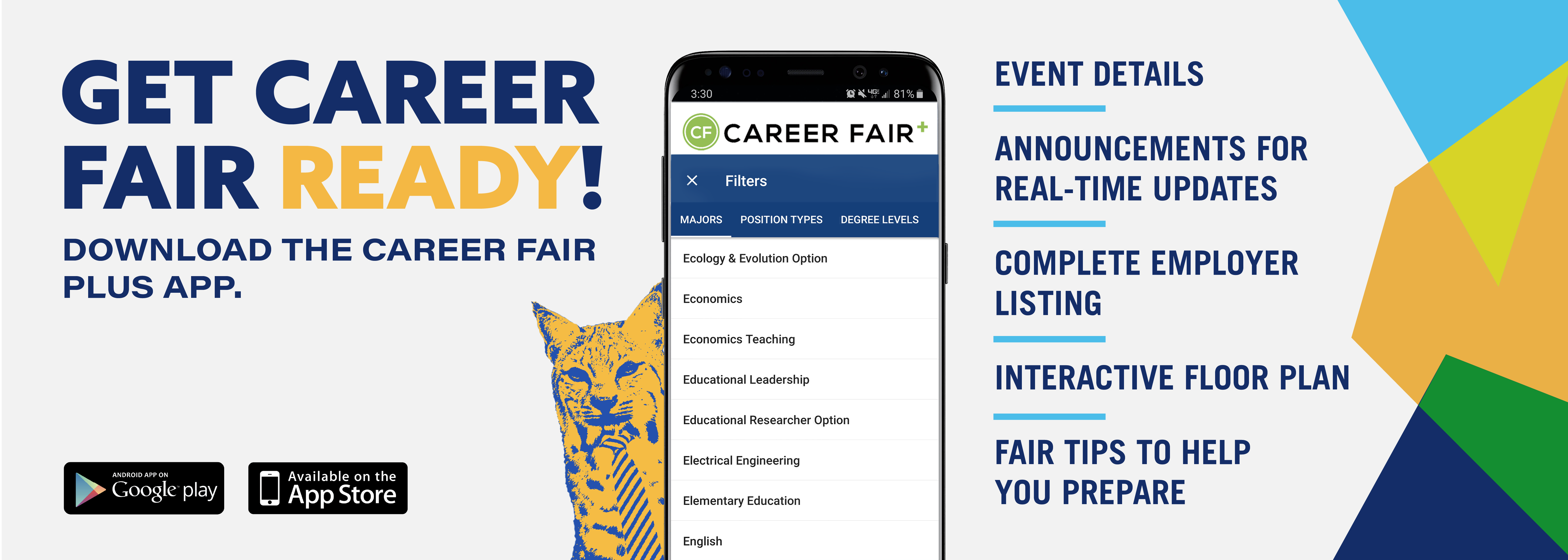| Step 1: |
Download the Career Fair Plus app |
| Step 2: |
Open the App and select Student |
| Step 3: |
In the Search Organization box, type in Montana State University |
| Step 4: |
Select Montana State University |
| Step 5: |
Selection Spring Career Fair 2022 |
| Step 6: |
On the bottom, click on Employers to see all Employers |
| Step 7: |
To filter by days attending fair, major, or position type, click on Filters in the
top left concern |
| Step 8: |
To view filtered results, choose Filtered under the search bar. |
| Step 9: |
You can favorite companies, and view in the Favorites section. |
| Step 10: |
Section More to view Events. |
| Step 11: |
Select Events to see all the Information Sessions and Networking Events. |